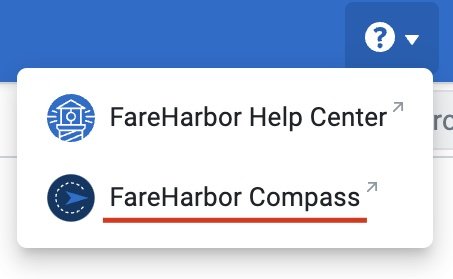Become a Dive Hawaii Partner
Step-by-Step on how to Opt-in to the FareHarbor Distribution Network and Get Listed on DiveHawaii.com
Sign up for Fareharbor
Step 1: Sign up for a FareHarbor account
If you don't already have a FareHarbor account, visit FareHarbor.com and sign up as a new user. Follow the on-screen instructions to create your account and set up your business profile.
Step 2: Configure your offerings
Log in to your FareHarbor Dashboard and set up your dive tours, courses, and any other offerings you'd like to make available on DiveHawaii.com.
Step 3: Enable distribution
To opt into the FareHarbor Distribution Network, first log in to your account and then navigate to the top right of the navigation header and select the’?’.
Currently using Fareharbor?
Then, select ‘Fareharbor Compass’ from the dropdown menu. On the following page navigate to the ‘Partners’ tab in the where you’ll select ‘Fareharbor Distribution Network .’
Then you’ll scroll down and select the ‘Join the FHDN Now’ button.
Step 4: Contact DiveHawaii.com
Reach out to DiveHawaii.com via the contact form on the website and express your interest in being listed with us. Provide your FareHarbor account details and inform them that you've enabled distribution through the FareHarbor Distribution Network.
Step 5: Await approval from DiveHawaii.com
DiveHawaii.com will review your request and evaluate your offerings. If approved, we’ll list your dive shops offerings.
By following these steps, you can opt in to the FareHarbor Distribution Network and get your dive tours and courses listed on DiveHawaii.com. This will help increase your visibility, reach more customers, and ultimately grow your business.